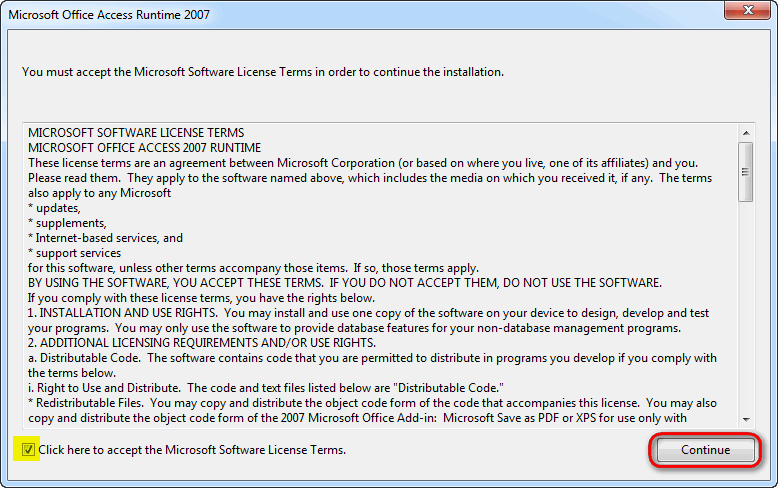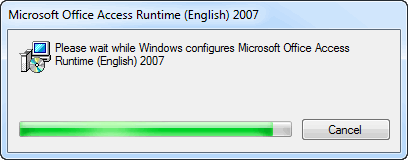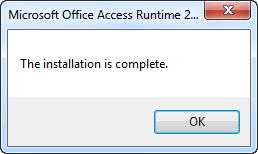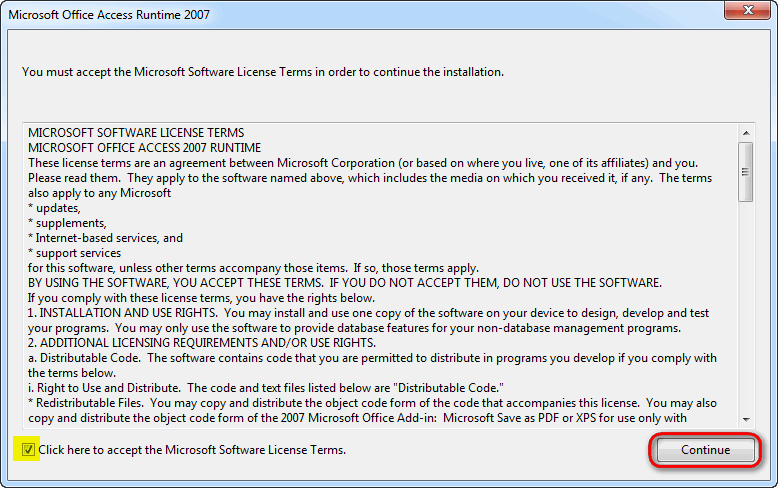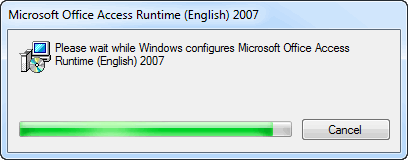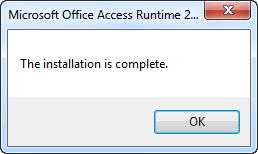Cara Install Microsoft Access Runtime 2007
Cara Install Microsoft Access Runtime 2007
- Download file installer Microsoft Access Runtime 2007 dari internet atau dari link yang diberikan oleh Krishand.

- Setelah file terdownload untuk mulai menginstall jalankan file 2007 AccessRuntime.exe.
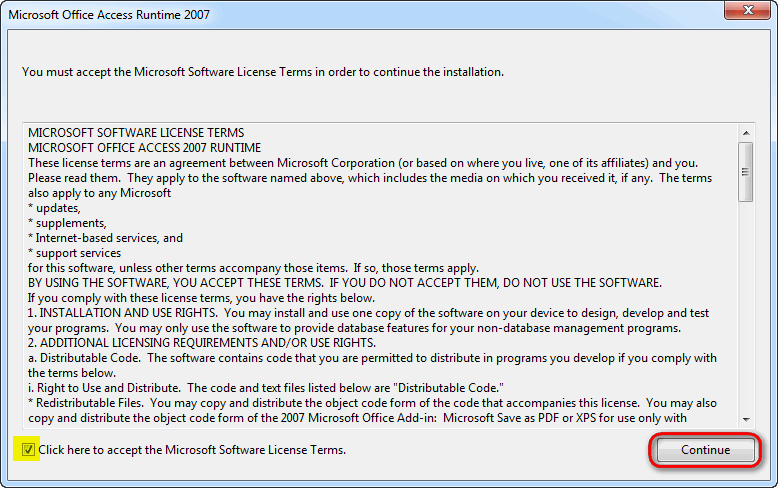
- Pada Microsoft Software License Terms beri Ceklist, kemudian klik tombol Continue.
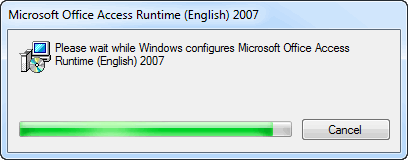
- Tunggu proses install Microsoft Office Access Runtime 2007.
- Pada message box "The installation is complete". Klik tombol OK.
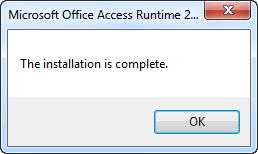
![]()
Article ID: 546
Created On: Mon, Jan 9, 2023 at 9:58 AM
Last Updated On: Tue, Jan 10, 2023 at 9:40 AM
Authored by: nur [krishandsoftware8@yahoo.com]
Online URL: https://www.krishand.com/support/article/cara-install-microsoft-access-runtime-2007-546.html