Error: "Microsoft office access has stopped working.
A problem caused the program to stop working
correctly. Please close the program" .
Ketika saya ingin membuka Program muncul error seperti berikut ini :
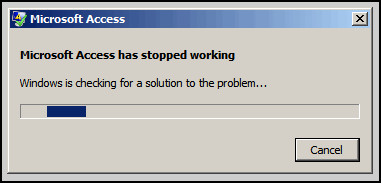
Solusi :
Perbaiki dengan cara mengikuti langkah - langkah seperti di bawah ini :
Windows XP :
- Pada desktop klik Start.
- Klik kanan My computer.
- Pilih Properties.
- Pilih Advanced.
- Lihat Perfomance kemudian klik Setting.
- Kemudian pilih Tab Data Excecution Prevention.
- Klik Turn on DEP for all programs and service except those I select.
- Klik Add .
- Kemudian pilih pada Microsoft Access.exe .
- Klik Apply .
- Lalu klik OK.
Windows 7 & Windows 10 :
- Klik tombol Start, lalu pilih Control Panel.
- Gunakan tampilan View by : Large icons atau Small icons.
- Lalu cari dan klik System.
- Kemudian cari dan klik Advanced system settings.
- Setelah jendela System Properties tampil, klik tab Advanced lalu klik Settings pada bagian Performance.
- Setelah Performance Options tampil, klik tab Data Execution Prevention.
- Klik Turn on DEP for all programs and services except those I select, kemudian klik tombol Add.
- Setelah itu cari Access yang digunakan oleh aplikasi Krishand.**
- Klik tombol Apply, lalu klik tombol OK.
- Lalu klik tombol OK.
- Setelah itu coba kembali.
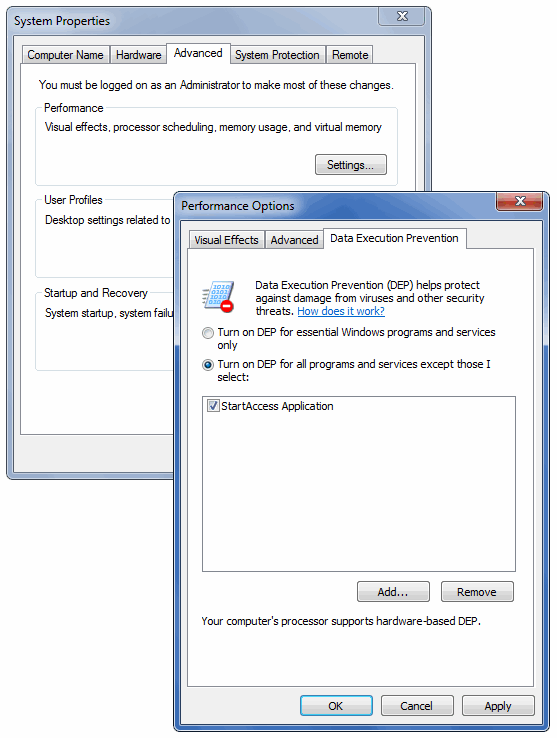
**Untuk mengetahui lokasi Access yang digunakan oleh aplikasi Krishand berikut langkah - langkahnya :
- Cari Shortcut Krishand yang digunakan.
- Setelah itu, klik kanan pada shortcut tersebut lalu pilih Properties.
- Setelah jendela Krishand .... Properties tampil, klik tab Shortcut. Lalu cari Target.
- Pada bagian Target tersebut cari tulisan Access, setelah itu catat lokasi serta nama access yang digunakan.
Contoh pada shortcut Krishand Payroll 5.0.2 :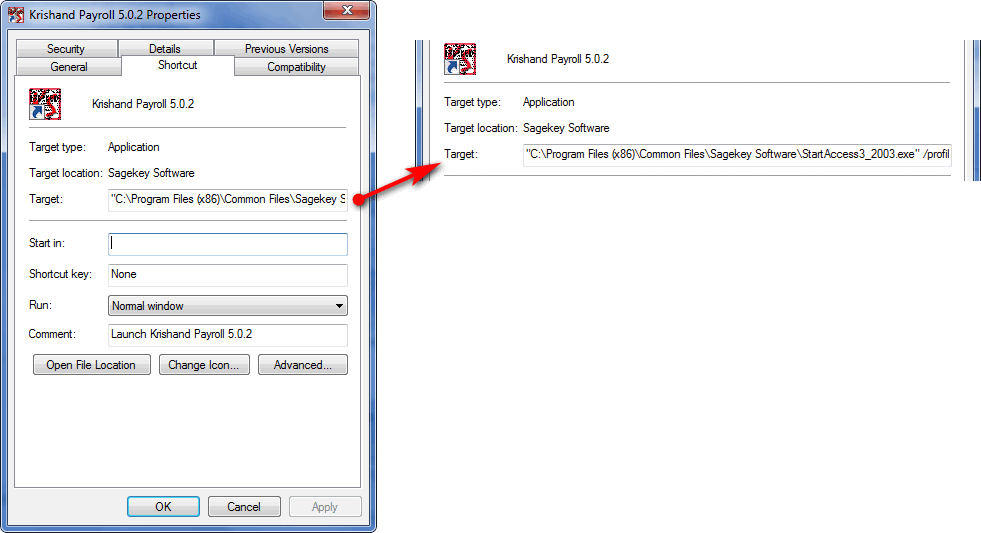
Maka lokasi Access dan nama Access yang digunakan oleh Krishand Payroll 5.0.2 berada di folder : C:\Program Files (x86)\Common Files\Sagekey Software dan access yang digunakan adalah StartAccess3_2003.exe


